☑️Selling Digital Items
In DOSI, not only can you easily purchase digital items you own, but you can also sell them. Register your seller information for the first time, and later, trading items will be more convenient. Follow the steps below and effortlessly trade digital items with other users!
Go to see more details about Selling Digital Items > https://lin.ee/mlSoUbK/qbko
Seller Information Registration
Creating a Stripe Account for USD Sales Settlement
Registering Digital Item for Sale
FAQ
1. Seller Information Registration
After completing the registration of seller information in DOSI, you can start selling your digital items.
1) Click on the 'My Page' tab within the DOSI and then click on the nickname >.

2) In your information, select 'Seller Information'.

3) Please register seller information according to the currency (USD/FNSA/ETH) in which you want to receive the sales settlement.

※ Only one Stripe account, FINSCHIA, and Metamask wallet address can be registered per DOSI account.
1-1. Creating a Stripe Account for USD Sales Settlement
To settle USD sales revenue, it is necessary to create a Stripe account in the seller's infomation and register a bank account to receive the sales proceeds.
1) Please link your Stripe account in the seller's information.

2) Choose your country. You can register a seller settlement account with a bank from the selected country.

※The Stripe account and country information linked to the DOSI account cannot be changed.
3) Begin the process of connecting your Stripe account.

4) Register essential information for USD sales settlement and complete the creation of the Stripe Express Account.
Required information > Email address/Phone number/Name/Date of birth/Address/Bank account information
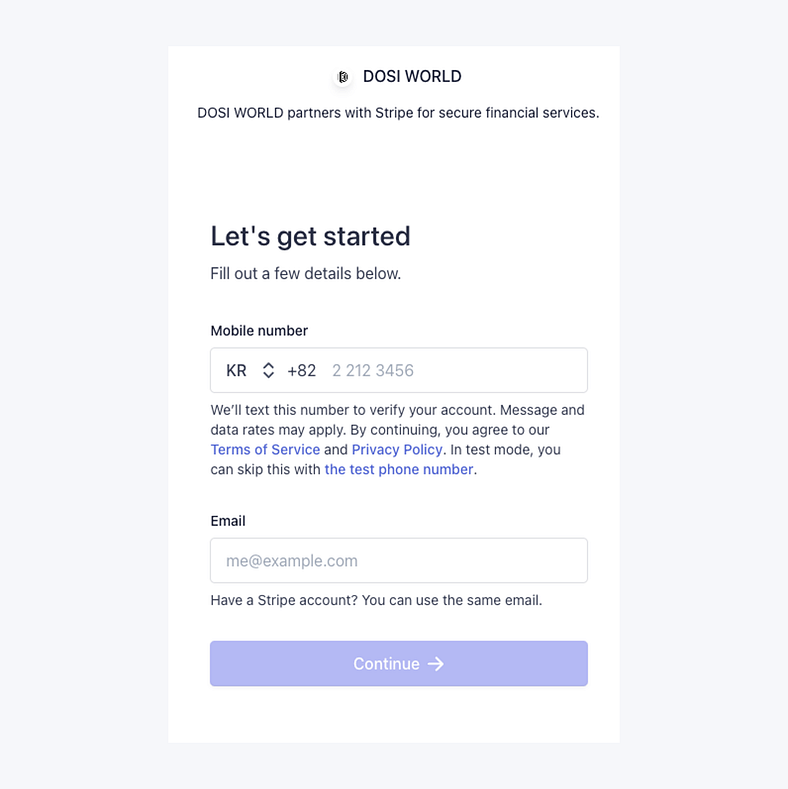
※When registering your bank account information for settlement, you may need to enter SWIFT/BIC Code. Please check the information on each bank's website. ※ When signing up for a Stripe account, customer identity verification is conducted, and users can only sign up with their own personal information. Only personal bank information can be registered, and financial information for corporations or businesses cannot be added. ※For users in South Korea or Japan, seller authorization can only be obtained by entering all information (phone number, personal information) in the seller information area along with 'Consent to Seller Information Collection.'
5) The connection of your Stripe account within the seller information is complete!

※After account creation, payment and settlement history can be viewed in the 'Dashboard' provided by Stripe.
2.Registering Digital Item for Sale
Once the Stripe account connection is completed in 'Seller Information,' you can proceed to register your digital item for sale.
1) Select the item you want to sell from 'My Assets' in the My Page section.

2) After selecting the currency in which you want to receive the sales settlement, please enter the sales amount and press the 'Next' button.

※ When registering USD sales settlement, there are minimum and maximum limit settings.
Minimum setting limit: $9
Maximum setting limit: $999,999.99
3) Registration for sale is complete. The items registered for sale can be viewed in 'My Items - On sale'. Once the sale is complete, the sales settlements will be deposited into your registered virtual asset wallets or Stripe settlement account!

※The sales price set by the seller includes content fees and platform fees, and upon completion of sale, the amount excluding the total amount of the relevant fees is settled.
3. FAQ
Please check the FAQs related to sales below.
Q. In what currency will the USD sales revenue be settled? A. The currency in which USD sales proceeds are settled is determined by the country and bank registered in your Stripe account.
Q. Is the settlement through Stripe automatic after completing the sale of a digital item? A. The sales revenue from digital items sold in USD is automatically transferred to the bank account registered in the Stripe account. Although settlement is executed automatically every day, it may take a minimum of 2 business days or more for the actual transfer to be completed, depending on the seller's country and bank. (It may take an additional +7 business days for the first settlement.)
Q. After completing the sale of a digital item, where can I check the settlement status and details? A. The settlement status and details can be checked on the dashboard provided by Stripe. (https://support.stripe.com/express)
Q. Is there a minimum amount for settlement and withdrawal of sales revenue from digital item sales? A. Settlement and withdrawal may be restricted according to Stripe's minimum amount policy. It is not possible to top up the Stripe account, and withdrawals can be made only after reaching the minimum amount for sales revenue settlement. For detailed information, please check here. (e.g USA - 1 USD, Thailand - 600 THB, Indonesia - 1 IDR, Vietnam - 1 VND etc.)
Last updated